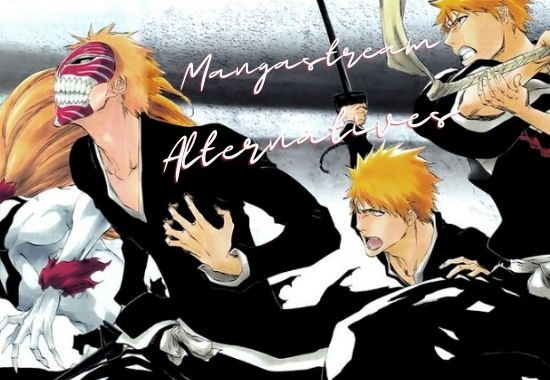Wi-Fi connections have become very popular nowadays and every modern device including laptops, tablets, and even mobiles and smartphone access the internet using Wi-Fi. Wi-Fi has a great advantage of making the devices portable because it has eliminated the wired connections.
Though it has provided benefits still some troubles are related to it. The trouble can be in the form of unwanted people getting connected to your Wi-Fi connection which can consequently make the internet connection slow and may tamper with your network security.
So to avoid such nefarious things you must be aware and should be able to know some tricks to find out who is connected to your Wi-Fi connection. Below are the organic steps to track it:
Administrative Console
This is one of the early methods of tracking Wi-Fi connection hacking. If you doubt that someone is connected to your wireless connection then you can confirm it by first finding the router’s default address. Here are the steps to do it :
- Step 1: It can be found out by going to the command prompt and entering ipconfig.
- Step 2: Next you can go to the address using the browser and enter the login details.
- Step 3: After logging in you can go to the segment which shows connected devices and you can easily track the connected people.
Network Monitoring Software
Many powerful network tracking suites are available like Moocher Hunter. It has been widely used by law enforcement organizations to track Wi-Fi moochers.
It does not run in computers as an application or software but rather burnt into the CD and used at the booting time of the system. This can geologically locate the 802.11 based hackers up to two meters of accuracy.
The system works by sending the traffic across the network.
- Step 1: If any hacker wants to use your Wi-Fi connection for prohibited purposes then firstly he has to reveal itself by sending the traffic across the network to fulfill his nefarious objectives and the owner of the Wi-Fi connection detects the unauthorized users using the active and passive modes of MoocherHunter.
- Step 2: You being the owner of the Wi-Fi can cut off and track down the hacker using a directional antenna.
Who is On My Wireless
Another software that lets you detect the stealers is the software ‘Who is On My Wireless’.
- Step 1: After installing you can just go on the “Scan Now” tab and subsequently you will be able to see all the computer systems connected to the network.
- Step 2: Successive to this you can to go our router and then click on the client list
- Step 3: You notice any unknown and unidentified device you can ban it using the Mac ban.
When you are using a paid Wi-Fi connection then surely you will not like anyone using your connection for free, slowing down your internet speed. In addition to this, there can be security issues because the people accessing your connections may see your shared files and may also use your connection for piracy purposes.
All this should be identified and removed accordingly by setting up secured and encrypted YOUP/WAP passwords and also installing a firewall to prevent your computer from being hacked. You can also enable Mac filtering for checking this. So now you know how to prevent and check the moochers on our WI-FI connection. Apply these methods and avoid unwanted people from exploiting your connection.