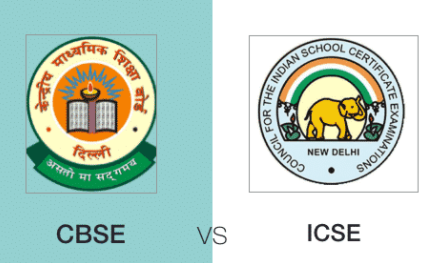5 Office Ergonomics Tips to Help You Feel Your Best

Imagine this: you work in a safe, clean office environment with temperature-controlled conditions, but despite this, you keep on getting back and shoulder pain, and your wrists feel like they are on fire sometimes. What’s going on, you wonder, as you hunch over your laptop without moving for 8 hours straight?
Even though working in an office space means that you are not dealing with dangerous factory equipment that could crush you or tear off your limbs, without proper office ergonomics, you are still prone to injury. Keep reading to learn 5 office ergonomics tips.
Table of Contents
1. Use a Laptop Stand
You want to ensure that your eyes look straight in front of them, rather than downwards towards your screen. If you primarily use a laptop throughout your workday, then consider getting a laptop stands to elevate your laptop and give relief to your neck. It will allow your neck, head, and eyes to be in better alignment.
2. Have an Ergonomic Chair
If you are going to be sitting for 8 hours and more on a chair in your office, you will want to make sure it’s ergonomic and friendly to the ligaments in your back and neck. There are many different ergonomic chairs out there, so look at online customer reviews to find the best one for you.
3. Protect Your Wrists by Propping Them on Something Soft
Do you end up resting your wrists on the hard desk or the hard edges of your laptop keyboard? That can result in compression of the various nerves, tendons, and ligaments that run through your wrists, and could cause carpal tunnel syndrome in the future. Avoid that by resting your wrists on a soft cushiony wrist rest.
4. Don’t Tuck Your Feet – Use a Footrest
Too many people, to get more support for their legs, end up tucking their feet behind their chair legs. That’s not enough to provide you with the support you need. Purchase a footrest instead and use that to support your calves, ankles, and legs.
5. The 20-20-20 Rule for Avoiding Eye Strain
When you get focused on doing your work, you might forget to blink and look away once in a while to give your eyes the rest they need. That’s why getting an app that reminds you to look away every 20 minutes at something 20 feet away for 20 seconds, is a necessary office work tool.
Office Ergonomics Begins with Awareness
Human beings are not meant to sit in office chairs for long hours without movement or stretches. Even if it seems like that’s how most people spend their hours nowadays.
That’s why you need to become more aware of office ergonomics and bring them into your office setting, so you can protect your joints, eyes, and neck from further strain.
Did you find this article useful? If you would like to learn more about technology and related articles, keep browsing our website.
For more information visit the website